Making a simple link shortener with AWS and MySQL
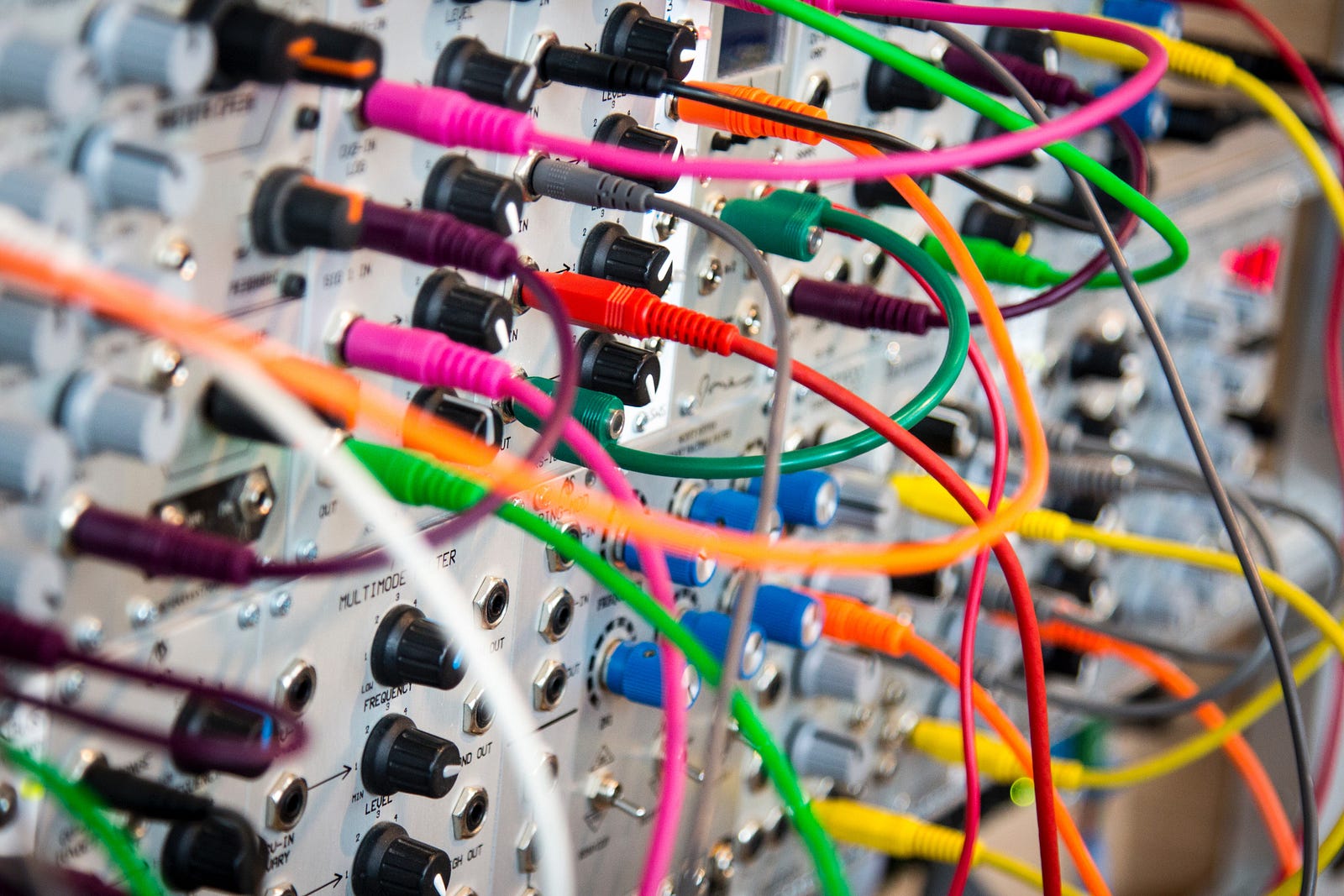
Making a simple link shortener with AWS and MySQL
Link shorteners are handy and pretty simple to implement. There are some free services that you can use for this like bitly and google, but in some cases it might be preferable to have the link shortener be under your own domain. Or maybe you want to implement some additional analytics or features that the other services don’t have. Let’s get started!
Usage
The goal of this project is to create a service that turns any link into a short link under you domain. For example:
POST api.jasonrhaas.com
{
"url": "reddit.com"
}
The response should be:
{
"tiny_url": "http://jasonrhaas.com/6vyv6"
}
When you go to that URL it should point you to reddit.com.
Architecture
When building something, I’m a big believer in using the right tool for the job. In other words, I’m not going to use a batteries included web framework like Django when all I need is a simple micro service. The tools I’m using for this job are:
- Flask
- MySQL
- Zappa (AWS Lamda + API Gateway)
Zappa is a nice tool that makes it easy to deploy an event driven API. I find the API Gateway user interface a bit cumbersome so its nice to have a framework that allows me to do (almost) everything from my code editor and command line.
Implementation
To build this, I used a simple Flask application containing a single Url
SQLALchemy model and basically two functions, a get_tiny_url function and a
get_long_url function.
Model
The model looks like this:
If you aren’t familiar with model classes, I recommend checking out the Flask SQLAlchemy Quickstart for a crash course. If you want to go a bit deeper into what database model classes can provide, check out the Django Tutorial on models. The SQLAlchemy documentation is comprehensive, but its very dense and technical and in my opinion is not a good introduction to models.
In the Url model above, here are what the different tables are:
id— just a database id. In some cases (like for Django), this line isn’t even necessary and is provided automatically.hash— This is the what the long url gets turned into after it is shortened.long— This is the original url.hits— A simple numeric field that keeps track of how many times the link as been accessed.
We could expand this to provide even more information and analytics, like user IP address, referring URL, timestamp of when it was accessed, etc. But for this case I just needed something simple. The good part is this is easy to expand upon later.
Get Tiny URL
The function to create the short link I decided to call get_tiny_url. The
function looks like this:
To explain this, I’m going to pick out a few lines.
Line 3
First we check to make sure that it is a POST request and a valid JSON object. If it’s not, we simply redirect to the base url. This is kind of a “catch all” approach and works fine for our use case, but it could be improved to have more specific error catching and an appropriate error message for the user.
Line 9
It’s never* a good idea to store potentially sensitive information in a database in clear text. As secure as your system is, there is always a chance that it may be hacked and the data may be stolen. As a good rule of thumb, passwords should always be hashed, for example.
In this case, I don’t have passwords, I’m just using the hash to identify a unique URL. The area of password hashing is a complex and convoluted one. During my research of implementing a JWT API Gateway Authorization solution, I found that the Python Blake2 library appears to be the new industry standard that is considered good enough to hash passwords. In Python 3.6, this was added to the Python standard library.
When this line gets run, you end up with a hash like
53761004cf82ca63a62c430e8a409a6703d63f45. This hash is deterministic, but
its “one-way” meaning that it’s (almost) impossible derive the long_url from
this hash code on its own.
Line 12
This line is to try to find the url by the hash. This hash is unique per url, so
there should never be any duplicates in the database. If the url does not
exist, it will add it to the database.
Line 20
Finally, we make use of the
short_url Python library. This
library uses a bit-shuffling approach to deterministically generate URLs from a
number. In essence, this number corresponds to the database id. For our use
case, the number will point to an id in the database, which contains the
long_url.
Get Long URL
On to the reverse function, get_long_url which looks up the original URL given
the short link.
Picking out a few lines of interest:
Line 5
This line takes the /tiny_url part of the link and translate it to the
url_id which matches up with the database id.
Line 13
This a simple counter keeping track of how many times the line gets access. This information is then updated in the database.
Conclusion
As you can see, coding up a link shortener is pretty straightforward! To test this locally, all you need is a local MySQL database and Python3. In the next blog post, I’ll talk in depth about how to set up your local environment and also do automatically deployments using Continuous Integration and AWS.